Azure vs AWS vs Google Cloud (GCP) - Who is the right one?
In the dynamic world of technology, cloud technology has proven to be indispensable for organizations of all sizes. Firstly, moving to cloud services not only provides flexibility and scalability, but also allows companies to focus on their core business without worrying about infrastructure. However, choosing the right cloud provider is a complex decision with far-reaching implications for business operations and long-term digital transformation strategy. For instance, from security and cost to global availability and scalability, many factors need consideration. This guide examines key criteria for choosing a cloud provider and describes them in general terms for broad application. Additionally, it frequently addresses the specific strengths and differences of the leading Platform-as-a-Service (PaaS) providers Azure vs AWS vs Google Cloud, particularly where differences are apparent.
Additionally, these cloud providers have excelled in different areas and offer unique solutions tailored to the specific needs of businesses. In today’s business environment, digital transformation is not just an option but a necessity for business survival and growth. This guide aims to help you make an informed decision about which PaaS provider is the right partner for your ambitions.

2 min.
read out
Azure vs AWS vs Google Cloud - Public | private cloud
Deciding between public and private cloud is one of the fundamental steps in planning a company’s cloud strategy. Each model offers unique benefits and challenges that need to be weighed up according to a company’s specific requirements.
Public vs. private cloud
Public cloud services, provided by third-party providers via the internet, offer high scalability and elasticity. Consequently, they are ideal for companies that expect rapid growth or experience seasonal fluctuations in usage. Furthermore, public clouds offer a wide range of services and technologies that can be used without large upfront investments or long-term commitments. Azure, AWS, and Google Cloud are leading providers in this space. For example, AWS has an extensive service offering, Azure integrates well with Microsoft products, and Google Cloud excels in data analytics and machine learning.
Conversely, private clouds offer a dedicated environment that is either hosted internally or managed by a third-party provider. They are particularly suitable for companies with strict security, compliance, and data control requirements. A private cloud allows the environment to be tailored to the exact needs of the business. However, it usually requires higher initial investment and ongoing maintenance.
Although AWS, Google Cloud and Azure are best known for their public cloud offerings, they also provide solutions for private clouds. For instance, AWS Outposts, Azure Stack, and Google Anthos enable seamless integration and management of private cloud resources.
Pros and cons
Advantages of the public cloud:
- Cost efficiency: Usage-based payment models help to save costs.
- Scalability and flexibility: Resources can be scaled quickly according to demand.
- Speed of innovation: Access to the latest technologies without long lead times.
Disadvantages of the public cloud:
- Less control: Control of the infrastructure lies with the provider.
- Security concerns: Although providers take extensive security measures, some companies have concerns about data access and compliance.
Advantages of the private cloud:
- Better control and customization: Companies have full control over their environment.
- Security and compliance: Ideal for industries with strict data protection requirements (e.g. banking sector or public authorities).
Disadvantages of the private cloud:
- Higher costs: Significant initial investment and operating costs.
- Complexity of administration: Requires a higher level of IT expertise.
Conclusion linked to PaaS providers
The choice between public and private cloud ultimately depends on individual business goals, security requirements, and budget. Additionally, many companies opt for a hybrid or multi-cloud strategy. This approach allows them to take advantage of both worlds. They run certain applications in the public cloud where appropriate, and they store sensitive data in a private cloud. For instance, AWS Outposts, Azure Stack, and Google Anthos support this strategy.
<2 min.
read out
Small vs. large cloud provider in general
Choosing between small and large cloud providers is another crucial step. Organizations looking to migrate to the cloud face this decision. Moreover, large providers like Azure, AWS, and Google Cloud often take center stage. Because of their extensive resources and global reach, they are popular choices. However, smaller providers can offer specific benefits. Indeed, these benefits may be more attractive in certain scenarios.
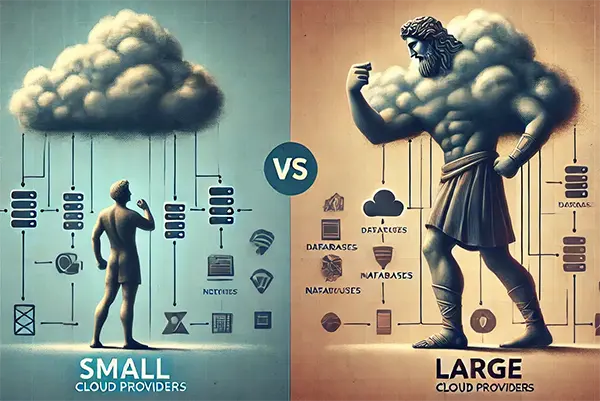
Features and properties
Features of small cloud providers:
- Personalized customer care: Smaller providers can often offer more individualized care and support.
- Specialized solutions: They often focus on niche needs or specific industry solutions.
- Flexibility in contracts and SLAs: Smaller providers may be more willing to customize contracts and service level agreements.
Characteristics of large cloud providers:
- Comprehensive infrastructure: Large providers offer a wide range of services, global reach and massive scalability.
- Constant innovation: They continuously invest in the development of new services and technologies.
- Comprehensive security measures: Due to their size and resources, they can offer comprehensive security and compliance standards.
Comparative analysis: Personalization vs. resource availability
When deciding between a large or small provider, it often comes down to prioritizing between personalized service and extensive resources. Firstly, small providers can work more closely with their customers. Thus, they develop customized solutions. In contrast, large providers offer almost unlimited scalability and a variety of technologies.
My personal opinion to cloud provider assessment
My personal assessment is that start-ups and SMEs often benefit from the flexibility and specialized services of smaller providers. Meanwhile, large companies appreciate the extensive resources and global presence of providers such as Azure vs AWS vs Google Cloud. Furthermore, a hybrid solution, working with both large and small providers, can be an effective strategy. Thus, it takes advantage of both worlds.
<2 min.
read out
Azure vs AWS vs Google Cloud - Market shares and trends
The landscape of cloud providers constantly changes. New technological advances, changing business requirements, and the dynamic growth of providers characterize it. Companies wanting to make an informed decision about their cloud provider need to understand the current market distribution. Additionally, they should be aware of trends.
A market overview
Azure, AWS, and Google Cloud dominate the cloud providers market. They cover a significant share of global demand. AWS, as a pioneer, consistently holds the largest market share. Microsoft Azure follows, with Google Cloud in third place. This distribution reflects the technological maturity and scope of their services. It also shows the trust that companies place in these cloud providers.
<< Cloud computing pioneers >>
Trends and forecasts for cloud providers
The cloud computing industry is growing steadily. Increasing adoption of cloud-based solutions across all industries drives this growth. A key trend is the rising use of hybrid and multi-cloud strategies. Organizations combine the benefits of different cloud environments. Additionally, there is a stronger focus on industry-specific cloud solutions. Security, compliance, and sustainable cloud computing are also gaining importance.
Market shares
AWS remains the market leader with a comprehensive range of services and a broad global infrastructure. Azure competes strongly due to its integration with the Microsoft ecosystem. This is especially beneficial for companies already using Microsoft products. Google Cloud excels in data analysis, artificial intelligence, and machine learning. The choice between these providers often depends on specific technology requirements. Additionally, the company’s existing technology stack and business priorities play a crucial role.
For details rever to following sources [1] [2]
The influence of market changes on decision-making
Market changes significantly impact companies’ decision-making. New technologies, changing pricing models, and new compliance requirements affect the attractiveness of cloud providers. Therefore, companies must remain agile. They should regularly review their cloud strategy. This ensures they continue to use the best solution for their needs.
<2 min.
read out
Azure vs AWS vs Google Cloud - Technology stack
Choosing the right cloud provider is crucial to the success of a Software-as-a-Service (SaaS) solution. A key component in this decision is the compatibility of the cloud provider with the company’s existing technology stack. This includes a variety of factors, from the programming languages to the tools and frameworks used to develop and maintain the application.
Compatibility with existing knowledge
Existing technologies
Compatibility with already in use technologies is crucial. A cloud platform that integrates out of the box with company technologies minimizes friction during migration. This smooth integration facilitates the use of cloud services. Consequently, the company can fully leverage its investments.
Importance of existing expertise
The existing expertise of employees, especially in terms of programming languages, is another crucial factor. A cloud provider that supports the languages and tools preferred by developers can reduce training time and increase productivity. Companies should therefore choose a provider whose platform is compatible with their team’s skills in order to speed up development and increase efficiency.

Integration with tools and frameworks
Seamless integration with existing frameworks and tools is crucial. This includes automated testing, source code management, and build pipelines. Cloud providers that offer comprehensive integrations and plugins simplify the development process. Additionally, support for continuous integration and delivery (CI/CD) pipelines is important. Containerization and orchestration tools like Kubernetes also matter.
Conclusion on the tech stack
When choosing a cloud provider (or comparing Azure vs AWS vs Google Cloud) for developing a SaaS solution, a company’s existing expertise and technology stack play an important role. Compatibility with already in use technologies and the development team’s expertise are crucial. Additionally, integration with tools and frameworks influences the efficiency of development processes and the final solution’s performance. Companies should select a cloud provider that meets their current requirements. Moreover, the provider should have the potential to grow and adapt to future technological developments.
<3 min.
read out
Azure vs AWS vs Google Cloud - Community and resources
The support of an active and engaged developer community can be vital to the success and rapid adoption of cloud technologies. Ultimately, this depends heavily on the area of activity. A vibrant community can be a valuable resource for organizations looking to develop and adopt a SaaS solution. This section explores why the size and activity of a cloud provider’s developer community can be an important factor when choosing a provider.
The importance of the developer community
A strong developer community not only provides support and knowledge sharing, but also encourages innovation and continuous improvement of the cloud platform. Developers can access a variety of open source projects, user-created tutorials, discussion forums and expert groups that help them share best practices, solve problems and learn new technologies quickly. An active forum can be a sign of a healthy, supportive and engaged provider that values the community.
Open source projects
Open source projects can be an important part of the cloud development community. They allow companies to benefit from collaboratively developed software solutions that they can customize to their specific needs. Cloud providers that promote a strong open source culture offer companies access to a wide range of tools and frameworks that accelerate development and encourage innovation. However, using open source also requires a process to make structured decisions about what to include in one’s codebase and, most importantly, what license the code is subject to.
Tutorials and learning resources
High-quality tutorials, documentation and learning resources are essential for the effective use of cloud services. Providers with an active community often offer extensive learning materials ranging from the basics to advanced techniques. These resources are crucial for the rapid onboarding of new team members and the ongoing training of existing employees.
Resources - AWS vs Google Cloud vs Azure
AWS: Comprehensive resources and a vibrant community
- AWS re:Invent: The annual AWS conference is not only a meeting place for cloud experts, but also a source for numerous learning materials, workshops and announcements of new services.
- AWS GitHub: On its GitHub account, AWS provides a variety of open source projects, including the Serverless Application Model (SAM) and Amplify, which enable developers to build and scale applications faster.
- AWS Developer Forum: An active forum where AWS users can ask questions, share best practices and get help from the community.
Azure: Integration and support for developers
- Microsoft Learn: A comprehensive platform with learning paths and modules specifically designed to help developers get started and learn more about Azure services.
- Azure GitHub: Azure offers a significant number of open source projects, such as the Azure SDK for various programming languages, that help developers use Azure services effectively.
- Stack Overflow and Microsoft Q&A: In addition to the official Azure documentation, these platforms are centralized hubs for developers to find solutions to problems and share ideas with other Azure experts.
Google Cloud: Strengths in data analysis and machine learning
- Google Cloud Community: A platform that provides blogs, discussion forums and a variety of resources to help developers use Google Cloud services.
- TensorFlow: An open-source machine learning framework developed by Google that has an active developer community and is widely used for projects in the Google Cloud.
- Google Cloud Skills Boost: Offers structured learning paths, hands-on labs, and certification preparations to help developers and IT professionals gain practical experience with Google Cloud technologies and deepen their skills.
Resource strengths
The strength and resources of the Azure, AWS, and Google Cloud developer communities should not be underestimated when it comes to developing and implementing SaaS solutions. Each provider brings unique strengths and a wealth of resources, from open source projects and forums to specialized learning platforms. Therefore, when choosing a PaaS provider, the availability and quality of these community resources should also be considered to support development and drive innovation.
<3 min.
read out
Azure vs AWS vs Google Cloud - Application-specific
Choosing the right cloud provider depends heavily on the specific requirements of the planned application. To better illustrate this, here are some examples of different strengths that can be beneficial for certain types of applications such as IoT, online platforms and financial services with Azure, AWS, Google Cloud. Here is an general overview of the strengths and limitations of these platforms, especially in light of recent developments concerning Google IoT Core.
Strengths of PaaS providers
IoT applications
- AWS: AWS IoT Core continues to be a good choice for IoT projects, offering robust device management, security and data processing capabilities. The broad ecosystem of AWS also supports advanced data analytics and integrations for IoT data.
- Azure: Azure IoT Hub provides comprehensive services for IoT device management and communication. Azure strengthens its IoT offering through integrations with other data analytics and machine learning services, making it a comprehensive solution for IoT projects.
- GCP: As Google Cloud IoT Core is no longer offered, users must rely on third-party software and services to implement IoT solutions in the Google Cloud. This can be a challenge for some companies, although Google Cloud’s strengths in data analytics and AI can still be useful for data-intensive IoT applications.
Online platforms
- AWS: With services such as Amazon EC2 and S3, AWS provides a solid foundation for the development and operation of online platforms, supported by its proven scalability and reliability.
- Azure: Azure is characterized by its integration into the Microsoft ecosystem and flexible services such as Azure Kubernetes, which facilitate the development and deployment of online platforms.
- GCP: With Google App Engine and Google Kubernetes Engine, Google Cloud offers powerful options for the development of online platforms, complemented by Google’s leading technologies in the areas of data analysis and machine learning.
Financial services
- AWS: For the financial sector, AWS offers specialized compliance and security features as well as powerful database and compute services that are critical for financial applications.
- Azure: Azure is characterized by its security and compliance services and is particularly attractive for companies that are deeply rooted in the Microsoft ecosystem.
- GCP: While not necessarily the first choice for traditional financial services, Google Cloud offers powerful data analytics and AI services that can be used for innovative financial products and services.
Differences between Azure, AWS, and GCP
When choosing a cloud provider, companies should carefully consider the specific requirements of their applications. While AWS and Azure offer strong, comprehensive solutions for a wide range of use cases, Google Cloud’s expertise in data analytics and AI can be valuable for certain scenarios. For IoT applications in particular, it is important to consider recent developments and the end of the Google Cloud IoT Core and potentially rely more heavily on AWS or Azure, which continue to offer robust and fully supported IoT services.
3 min.
read out
Azure vs AWS vs Google Cloud - Costs and currency aspects
Choosing a cloud provider requires not only technical considerations, but also an analysis of operating costs. The expenses of Azure, AWS, and Google Cloud vary and depend on numerous factors, such as the selected service, the duration of use, the amount of data and the geographical region. Currency fluctuations and geographical factors can also influence the overall costs. This chapter attempts to take a closer look at the cost aspects and discusses ways to monitor and optimize costs in the cloud.
Cost structures and pricing models in general
Azure, AWS, and Google Cloud use similar pricing models based on the pay-as-you-go principle, where customers only pay for the resources they actually use. However, the providers differ in their specific pricing for services such as compute instances, storage options and network services. All three providers also offer long-term reservations or commitments, which can lead to significant cost savings.
Consideration of currency fluctuations and geographical factors
- Costs can also be affected by currency fluctuations, especially for companies outside the US. Providers bill their services in different currencies, and currency fluctuations can unexpectedly increase or decrease cloud costs.
- Geographical factors also play a role. Prices for cloud services can vary by region, with factors such as local taxes, availability of energy resources and proximity to data centers to consider.
Cost comparison between Azure, AWS, and GCP
A direct cost comparison is complex as it depends on the specific requirements of the solution and cannot be presented in a generalized way. In general, AWS offers a very wide range of services, which can lead to a more complex pricing structure. Azure is particularly attractive for companies that have already invested in the Microsoft ecosystem. Google Cloud often offers attractive pricing for data processing and storage, especially for long-term use.

Additional articles will follow showing specific comparisons of very popular services. These will attempt to take a closer look at the cost and feature structure. Just sign up for the newsletter so you don’t miss any of it.
Ongoing cost monitoring and optimization
Budget alerts and reports: All three providers offer spend monitoring tools that can be used to set up budget alerts to avoid cost overruns.
Cost management tools: Tools such as AWS Cost Explorer, Azure Cost Management + Billing and Google Cloud’s Cost Management provide detailed insights into usage and enable more accurate budget planning and cost optimization.
Automated scaling: The use of automated scaling can contribute to cost optimization by automatically adjusting resources to actual demand.
Reservations and discounts for long-term usage: Committing to longer-term usage can lead to significant savings. Companies should consider these options and use them where it makes sense.
Cost analysis and ongoing monitoring are essential to optimize cloud costs and avoid surprises in the bill. Using the tools and resources available, companies can manage, analyze and optimize their cloud expenses. The problem with this topic is that the SaaS solution must already be in operation in order to use these tools. If the architecture or the implementation of the functions is not well thought out, then all the on-board tools are of no use and the costs rise and rise with the number of users.
This is where we come into play!
In addition to automated infrastructure as code, this is an important area that we have dedicated ourselves to, namely the estimation of operating costs even before any code has been developed. All three providers have tools in their portfolio that are designed to help estimate costs. However, it is not possible to map dynamic relationships, nor are the necessary data such as computing time, memory consumption or the complexity of database queries known. Only static comparisons with fictitious configurations can be created.
<4 min.
read out
Azure vs AWS vs Google Cloud - Customer support and SLAs
The quality of customer support and the specific terms of service level agreements (SLAs) can also be factors that companies should consider when selecting a cloud provider. These elements can contribute significantly to user satisfaction and guarantee a certain level of service performance and availability. Below are a few words to customer service, support levels and SLA guarantees of Azure, AWS, and Google Cloud.
Are there differences between the major PaaS providers?
In terms of Service Level Agreements (SLAs) and customer support Azure, AWS, and Google Cloud are very similar and each offer a high level of reliability and support. In practice, this means that there are no relevant differences between the three companies in terms of SLAs and customer support to make a choice. The following explanations apply to all of the three well-known PaaS providers.
Detailed SLAs: All guarantee a high level of availability and performance for their cloud services, providing businesses with the reliability they need to run their critical applications.
They offer multiple levels of support: From free options for general inquiries to paid plans for companies that need more intensive, faster or specialized support.
Focus on customer satisfaction: By providing extensive resources such as documentation, tutorials, community forums and interactive learning platforms.
The similarities in the SLAs and support offerings of the three major Cloud providers should not give the impression that it is not important to think about them. It can be assumed that there are significant differences among smaller, specialized providers. However, to realize the full potential of your cloud solution, it is not only important to take a quick look at the SLAs, but also how the solution has been configured and designed overall. It is extremely important that you are clear about the availability guarantees you want to achieve before you begin development activities. Here are some of the key considerations.
Key considerations for PaaS optimization
Multi-regional and multi-zonal distribution
- Geographical redundancy: Distribute your applications and data across multiple geographical regions and availability zones within a cloud provider. This protects against outages that could affect an entire region or zone.
Automatic scaling and load balancing
- Scalability: Implement automatic scaling to dynamically adjust the number of instances to the current load. This prevents individual resources from being overloaded and helps to maintain availability.
- Load balancing: Use load balancers to distribute requests evenly across all available instances. This not only improves performance, but also increases reliability as individual points of failure are avoided.
Failover strategies and recovery plans
- Automatic failover: Set up automatic failover mechanisms to ensure a seamless transition to replacement resources or services in the event of outages.
- Disaster Recovery (DR): Develop a comprehensive DR plan that is tested regularly. This should provide for the recovery of data and applications in other regions or zones to minimize business disruption.
Data replication and backups
- Data replication: Replicate important data across multiple locations. Many cloud services offer integrated replication functions that ensure data consistency and availability.
- Regular backups: Carry out regular backups and store them in geographically separate locations. Ensure that the backup and restore procedures are well documented and tested.
Network configuration and security
- Redundant network connections: Provide redundant network paths to reduce reliance on a single connection.
- Security measures: Implement comprehensive security measures such as network segmentation, encryption, privileged access management and regular security audits to protect systems from attacks that could lead to downtime.
Monitoring and alerting
- System monitoring: Use tools to monitor the performance and status of your cloud resources in real time. This allows you to detect potential problems at an early stage and respond quickly.
- Alerts: Set up alerts that automatically send notifications when certain events or performance issues occur. This allows you to respond quickly to incidents and minimize the impact. Set up a computer emergency team.
Conclusion
By following these best practices when configuring cloud resources, organizations can ensure a high level of resilience for their cloud-based systems. This requires continuous evaluation and adaptation of strategies to changing requirements and threats. The bottom line is that a poor system design and concept can only be marginally compensated for by excellent SLAs and customer support from the PaaS provider.
<4 min.
read out
Azure vs AWS vs Google Cloud - Innovations
A cloud provider’s ability to continuously innovate and offer forward-thinking technologies is critical for organizations that want to remain competitive in a rapidly changing digital landscape. Azure, AWS, and Google Cloud are investing heavily in research and development to offer new services that leverage the latest advances in technology and data science. This section will attempt to explore the innovation capabilities of these providers and how their ground-breaking technologies and services can help businesses with digital transformation.
Azure vs AWS vs Google Cloud - Providers' ability to innovate
AWS: As a pioneer in cloud computing, AWS continues to set standards in terms of innovation. With a wide range of services ranging from machine learning and artificial intelligence to the Internet of Things (IoT) and quantum computing, AWS enables companies to stay at the forefront of technological development. AWS continuously invests in new services and enhancements to existing offerings to meet the evolving needs of developers and businesses.
Azure: Microsoft Azure is characterized by its integration with and support for Microsoft products and services, but also offers innovative solutions in areas such as AI, blockchain and edge computing. Azure is particularly strong in supporting hybrid cloud scenarios and helps companies move seamlessly between on-premises and cloud environments while ensuring security and compliance.
Google Cloud: Google Cloud is at the forefront of innovation, particularly in the areas of data analytics, machine learning and AI, thanks to Google’s extensive experience in data processing and analysis. With services such as TensorFlow, Cloud AutoML and BigQuery, Google Cloud enables organizations to efficiently leverage advanced data analytics and machine learning while benefiting from Google’s advanced network infrastructure.
Future-oriented technologies and services
Azure, AWS, and Google Cloud offer advanced services in areas such as AI and machine learning, IoT (there are differences), serverless architectures and more. With these services, companies can develop innovative applications that provide automated insights into data, enable real-time interactions and support new business models.
AWS vs Google Cloud vs Azure - Innovations in practice
Capital One, one of the largest banking institutions in the US, has used AWS to transform its financial services. By leveraging AWS cloud technologies, Capital One was able to develop innovative solutions, such as real-time fraud detection systems that use machine learning to recognize and prevent unusual transaction patterns. The cloud infrastructure also enabled faster and more secure deployment of customer applications while ensuring compliance with strict financial regulations.
Siemens Healthineers is using Azure to improve its medical imaging and diagnostic services. By using Azure IoT and AI services, Siemens Healthineers has been able to develop advanced diagnostic tools that enable doctors to diagnose diseases faster and more accurately. Azure also enabled the secure storage and processing of patient data, improved healthcare collaboration and accelerated the development of new medical devices and applications.
PayPal uses BigQuery and machine learning from Google Cloud to improve its fraud detection mechanisms. By analyzing large amounts of transaction data in real time, PayPal was able to detect and prevent fraudulent activity more effectively. By integrating Google Cloud Services, PayPal was not only able to increase security for its users, but also improve the efficiency of its data analysis and gain new insights into customer behavior.
These case studies show how companies from different industries are using cloud technologies and innovative services from Azure, AWS, and Google Cloud to overcome industry-specific challenges and create new value. By embracing cutting-edge technologies, these companies can transform their business models, improve the customer experience and gain a competitive advantage.
<1 min.
read out
Azure vs AWS vs Google Cloud - To be continued
I have decided to interrupt the article at this point because there really is already a lot to read. What other topics would there be to explore that are on a par with the aspects already discussed?
- Overview to on-board toolset
- Ease of use and management tools
- Automated infrastructure as code
- Migration support and tools
- Integration options and ecosystem
- Compliance and certifications
- Privacy and security
- Sustainability and environmental responsibility
Depending on the response and feedback to this article, I will decide whether I will pursue the aspects described above in a follow-up blog. As I am not an experienced blogger, I would welcome feedback and comments.
If you feel that my work has been helpful to you, then sign up for the newsletter. There will be more articles on SaaS and PaaS, best practices and so on.
Thank you for your time and I wish you all the best from Linz/Austria.





