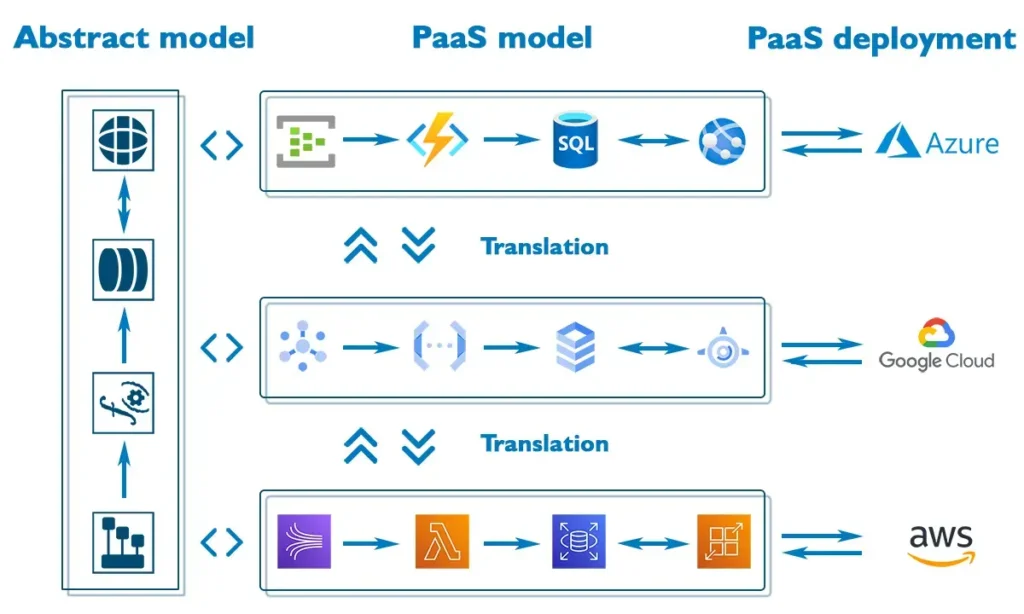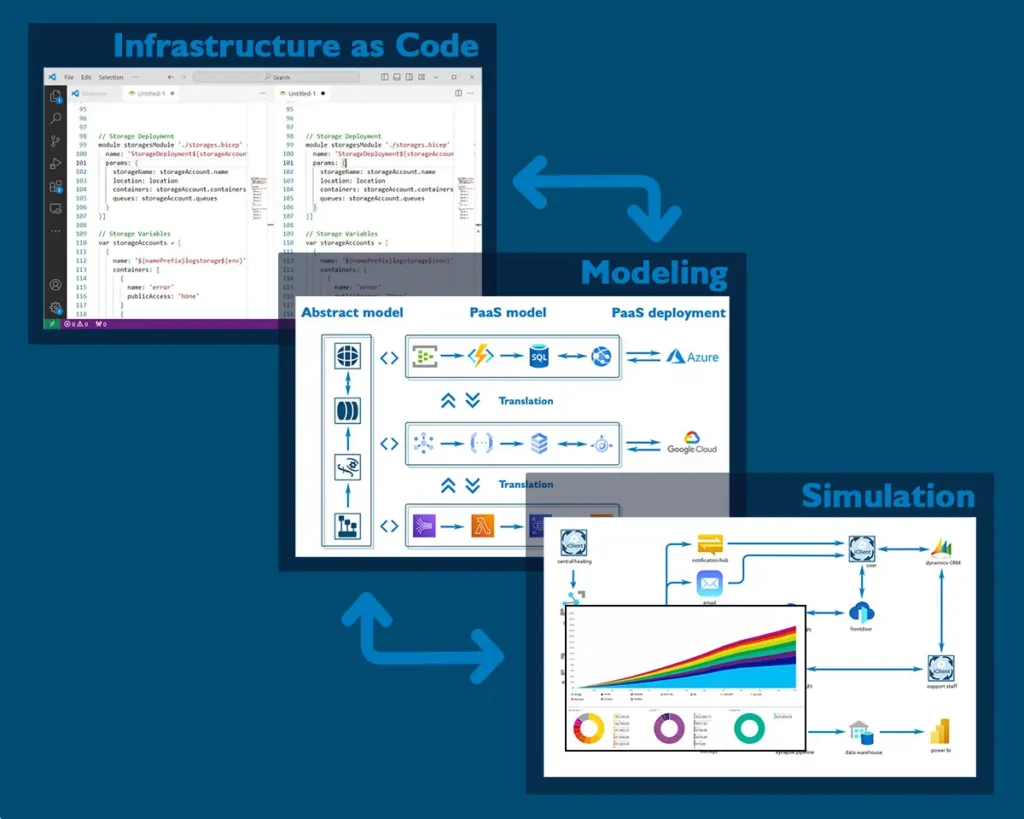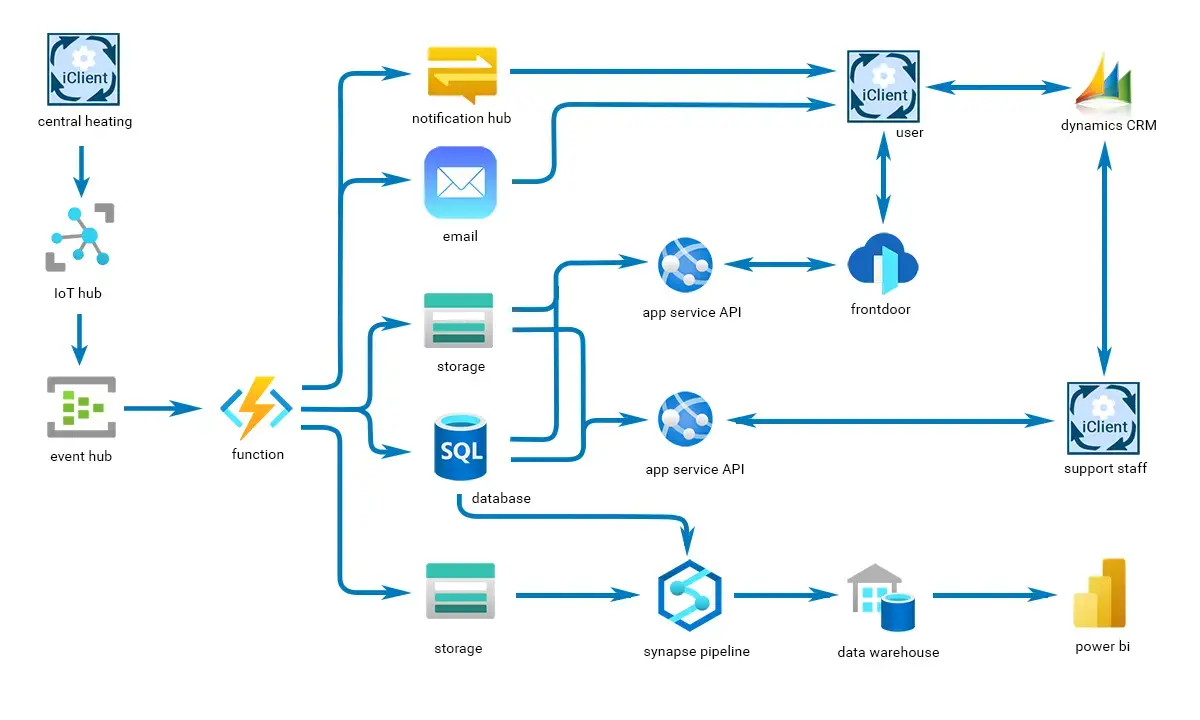Azure Storage Accounts with Bicep – a tutorial
This tutorial covers concepts and best practice principles for creating Azure storage accounts with Bicep. In this blog article series, which consists of 5 parts, the basics of the language are explained and code examples with storage accounts are given. For those who are just starting out and are not yet familiar with Azure bicep, I recommend starting with the first part “bicep basics” of the tutorial. This is followed by articles on functions, IoT Hub and Cosmos DB using a sample environment that can be deployed fully automatically at the end